To add a circular Text, just create the Oval object, then either double click on it, or select the Text Tool from the Tools, and click the oval. As the text
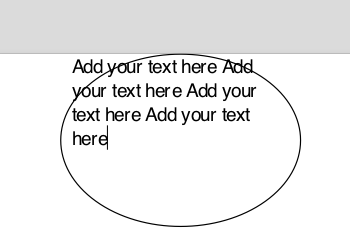
insertion bar appears, type in your text. Upon finishing, either select the Object (Arrow) tool from the Tools, or click the mouse button outside of the object.
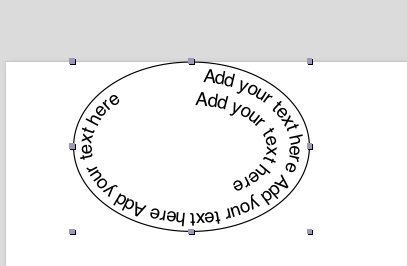
When the oval object is selected, two more controls are available in the Text Properties of the Information Panel.
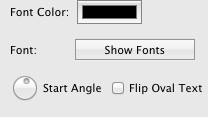
The Start Angle control allows to set the text start angle, and the Flip Oval Text button toggles the direction of the text in the object between clockwise and counterclockwise.