How to change font size for generated barcode.
Is there a way to make the barcode human readable text font size smaller?
Yes, it's easy.
1. Select your barcode object
2. Switch to the Text Properties in the Object Information panel,
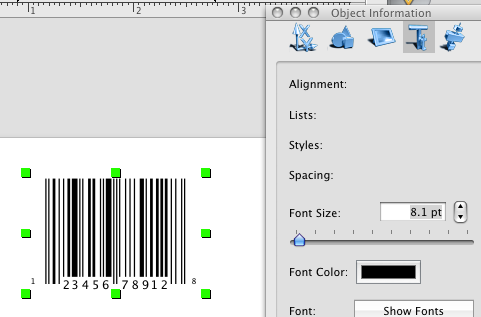
3. Use the Font Size Slider to change the text size, or, alternatively, click the Show Fonts button, and make the desirable settings in the Fonts panel.