|
iBarcoder allows you to make sequential text blocks and sequential barcodes.
To set the text file to be the source of the text in the rectangular object, place the rectangular object first, then create the text (.txt) file with data:
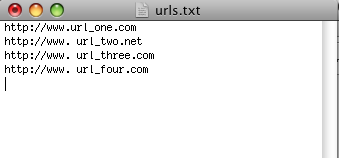
Add the text file url to the Text Properties tab of the Object Information dialog box, and the first string of data will appear in the object.
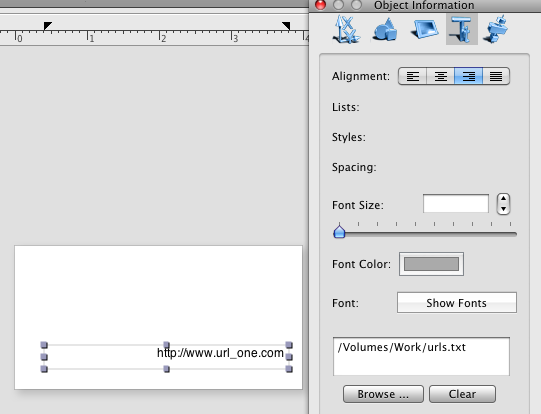
You can also add a QR Code barcode,
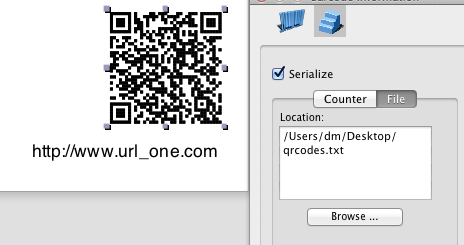
and set the QR Code data file as the barcode sequential data. Please note that QR Codes requires two line feeds between barcode data blocks, because one line feed can be encoded into the QRCode.
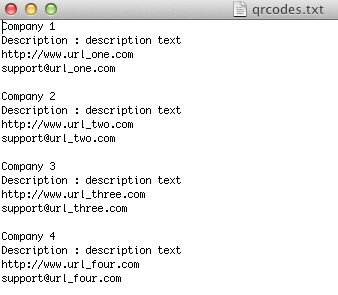
Barcode data text file for other barcode types should contain one line feed between data strings.
When you print your label, you will get sequenatial barcodes with sequential file data objects:
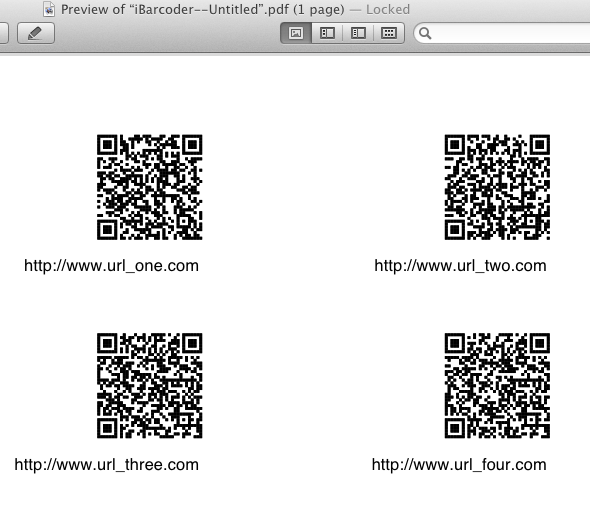
|