PDF Image Extractor Frequently Asked Questions
- Can the PDF Image Extractor process multiple pdf files at the same time?
- How to use the Name Pattern preference?
- How to apply image effects before exporting images?
Can the PDF Image Extractor process multiple pdf files at the same time?
Yes, You can open or Drag&Drop several pdf files to the application window. The files will appear in the file list on the left of the window.
How to use the Name Pattern preference?
The name pattern by default looks like '$_###'. $ means the placeholder for the file name, and ### is the file counter format. Say, you have two pdf files in the file list, 'book.pdf' and 'manual.pdf' with 8 and 25 images. Then the images extracted from these files will have the names 'book_000', 'book_007', then 'manual_000' ..... 'manual_024'. If the pdf file name is not important, one can change the preference pattern to 'img_##'. In this case, your images will be named 'img_00' .... 'img_32'
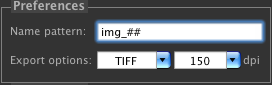
How to apply image effects before exporting images?
Just use the Tools>Image Effects menu option, and make the settings in the correspondent dialog box. The setting will apply to the selected images, if you wish to apply it to all images, make the File>Select All menu option before setting Image Effects.
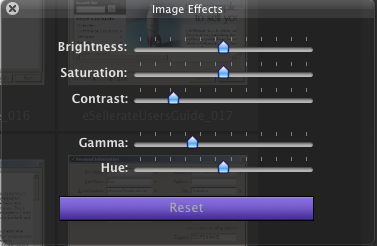
If you were not able to find the answer to your question, please Read Online Help or send a message to our support, and the problem will be solved as soon as possible!