To create a new database, click the Add Database button on the Toolbar,
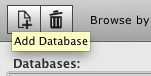
or under the Databases List on the left of the main window.
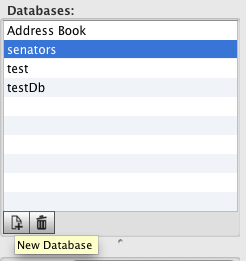
Add the desired name into the New Database dialog box, and click OK. A new database appears in the databases list.
To open an existing database, select it from the databases list.