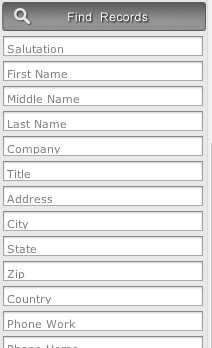The Database Properties are located on the right of the Database Window.
The Sorting Properties panel contains three popup menus that allow to select the three database fields to sort by, and the three correspondent buttons to set sorting directions.
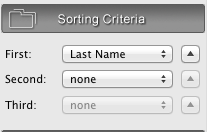
The User Field Properties panel allows to set the User Field titles for currently opened database.
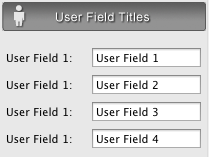
The Edit Groups panel allows to set the Group titles for currently opened database, to add new groups, or delete the exsting ones.
To edit a group title, double click on the title, make the change, then press Enter. To add and delete group, use the correspondent buttons under the group titles list box.
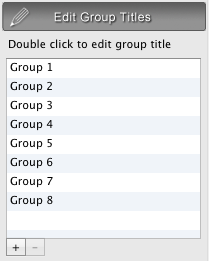
The View Groups properties allow to make the Browser to contain only the records that belong to groups which titles are checked in View Groups panel, allowing the filtering records by groups.
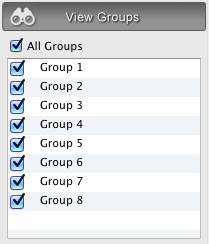
The Find properties allow to make the Browser to contain only the records that has the correspondent search pattern(s), thus filtering records by contents.