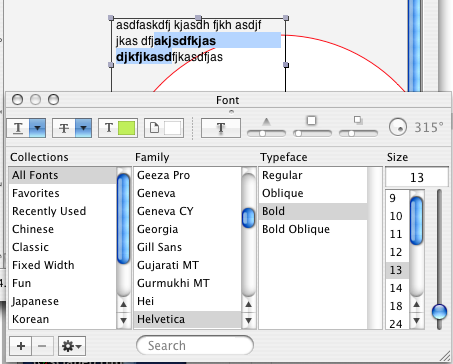You can control the appearance of the text added to a rectangular object by assigning the fonts, styles, sizes, and other attributes available in the Fonts palette. To display the palette, activate a rectangular or oval object with the Text tool, or double click on the object, select some text, and use either the Show Fonts option from the Object menu, or click the Font button in the Text properties tab of the Object Properties panel.