You can control the appearance
of objects by assigning colors from the Colors
palette. To display the palette use the correspondent Colors option from
the Graphic, Image, Text and Barcode Properties tabs of the Information Panel panel. You can control the colors of the object border, fill, gradient, shadow, tex, and image tint color.
. 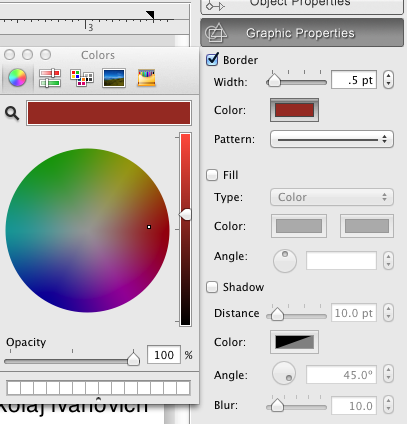
To change the color of the text in a rectangular or an oval, click the object with the Text tool, or double click on the object, select some text, display the Color palette, and, and select the desirable color.