Labels and Databases has the ability to create, work with, and save databases. You can also sort a database, import and export data from text delimited files. Labels and Databases databases are manipulated through the use of selected items in various pull-down menus and the use of the Database View. Database View appears when you switch to Database in the main window and create a new, or open an existing database.
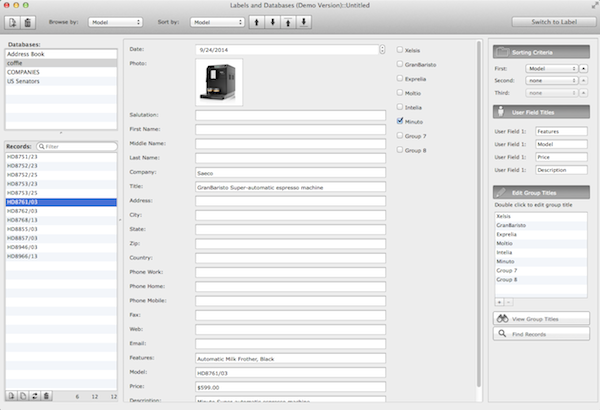
The document window consists of:
- Sorting Properties with three sorting criteria,
- User Field titles palette,/li>
- Edit Group Titles palette,
- View Groups palette,
- Find Properties.