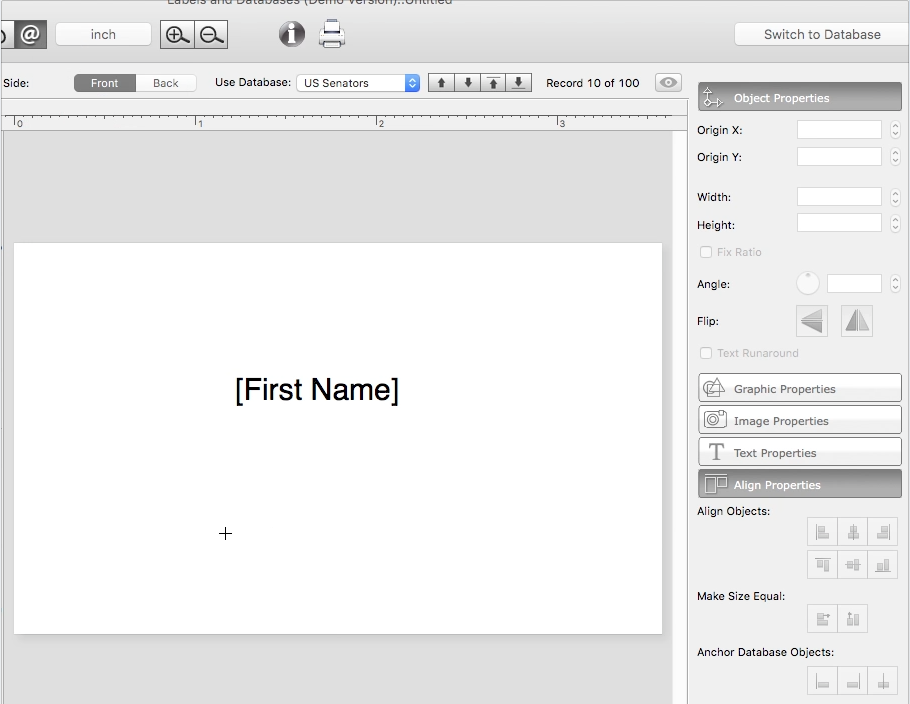How to align database objects properly in Labels and Databases
When printing sequential labels from a database, it is often necessary to align database field objects so that they preserve their alignment when changing from label to label. To set the alignment to the database field object, you should:
- 1. Select that object
- 2. Open the Align Properties panel on the right of the window
- 3. Make the desired setting in the ‘Anchor Database Objects’ section