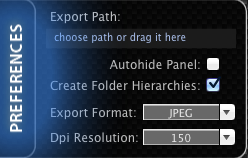Image Converter Pro Frequently Asked Questions
- How to convert multiple files from different folders at once?
- How can I export converted images preserving the source folders hierarchy?
Can convert multiple files from different folders at once?
Yes, you can do that easily. Just drag the files from different folders to the images list. Converted files will be saved to the Destination folder. The Image Converter Pro will convert either all the images shown in the Preview Area, or just the selected images, marked with the outline.
How can I export converted images preserving the source folders hierarchy?
The Image Converter Pro Preferences contain the Create Folder Hierarchies check box. When checked, the Image Converter Pro creates the same folders hierarchy at the destination location, as that the source files are located in. To export all the files without folders hierarchy, just uncheck the Create Folder Hierarchies check box.