Home Business Card Features.
Create Business Cards in just a few steps
The image libraries used for either label background or image objects along with the predefined layouts simplify the card creation process greatly, making it possible to finish the work in three steps:
1. Select label format,
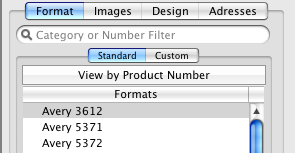
2. Select predefined design and enter in the necessary text or address data, 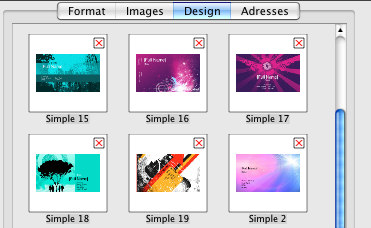
or select background, 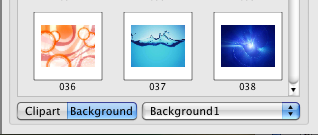
and add the necessary address book fields, image and text objects to your card,
4. Select a person from Address Book to fill the Addres Book Field objects with the correspondent data, 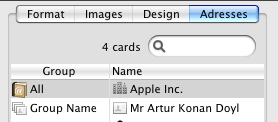
5. Print business cards.
Main Features:
- Card formats of the major labels and cards media manufacturers
- Custom card formats support

- Integration with the Apple Address Book
- Clipart and background image libraries, professionally designed pre-made templates
- Insert JPEG, TIFF, PDF, GIF, EPS and other format images,
- Export your cards to mostly used image formats ( PDF, SGI, 8BPS (Photoshop), BMP, JPEG, PNG, PNTG, TIFF, TPIC, qtif )
- Easy and intuitive interface
- Color gradients support

- Text along ellipse

- Power Text

- Tables support

- Export cards to various image formats
- Add Code 128, Datamatrix and QR Code barcode objects to your business card

- Printer calibration
- Bleeds, crop and trim marks
- Background and Foreground layers
- Start with a pre-designed template, or create your own
- Print to a wide array of label types
- Wrap text around overlaying objects
- Sequential printing from Address Book
- Double side cards support