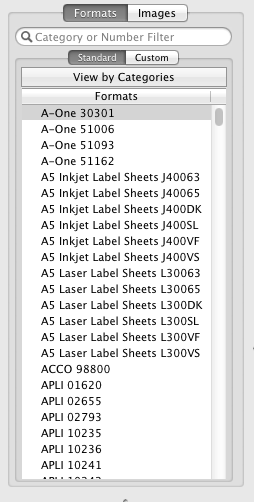
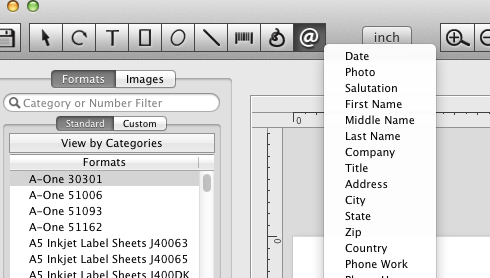
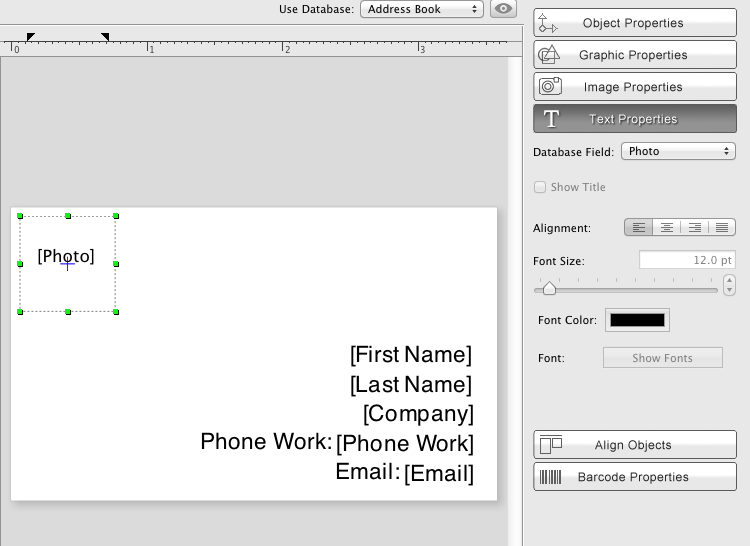
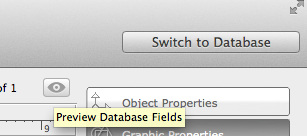
and your label design is finished.
To preview it with the Database data, select a database from the Use Database popup menu, and click on the Preview Mode button.
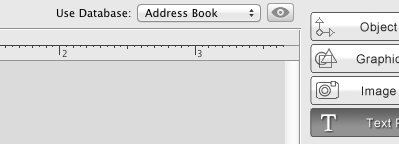
| Previous | Next > Working with Label Documents |
| Creating a New Label |
|
and your label design is finished. To preview it with the Database data, select a database from the Use Database popup menu, and click on the Preview Mode button.
|
| Previous | Next > Working with Label Documents |