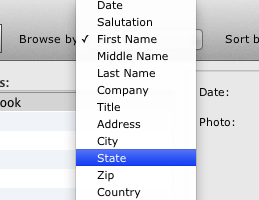At the left bottom of the Database Window, you will see the Database Browser, or, simply, the Browser. Here you should see the list of last names contained in your database. You can select any individual entry by clicking on the person’s last name. Just click on a row to select the record assosiated with that row. You should now see the record in the Database View. The Browser is an easy way to run through your database to find a particular entry. When you begin to make labels from your database, you may occasionally wish to choose a particular database entry to print or preview, you would do this by clicking on the entry in the Browser.
How to Change the Browser Field
You may sometimes want to view your database by certain database field. Say, you may want the Browser to reflect the Last Name of the database records, or Title, or Address. For example, you need to look for persons by their home state.