How to make barcode 128 easily
Code 128 is a very high-density barcode symbology for alphanumeric or numeric-only data. The Code 128 character set includes the digits 0-9, the letters A-Z (upper and lower case), and all standard ASCII symbols and control codes. The codes are divided into three subsets A, B, and C. Three separate start codes indicate which subset will be used; in addition, each subset includes control characters to switch to another subset in the middle of a barcode. Subset A consists of the standard ASCII symbols, digits, upper case letters, and control codes. Subset B includes standard ASCII symbols, digits, upper and lower case letters. Subset C compresses two numeric digits into each character, providing excellent density.
Create barcode code 128 on mac - step by step:
- Click on the barcode icon on the toolbar, then on the label area. Barcode appears.
- Click on the Barcode Information panel, and select the mac Code 128 barcode type.
- Click on the Barcode Data and replace the default string with the actual Code 128 barcode data.
- Make the desirable settings such as Code 128 barcode height, width, etc.
- Select Code 128 pattern from the lowest popup menu on the Barcode Information panel.
- You are ready! Print or Export your mac Code 128 barcode image.
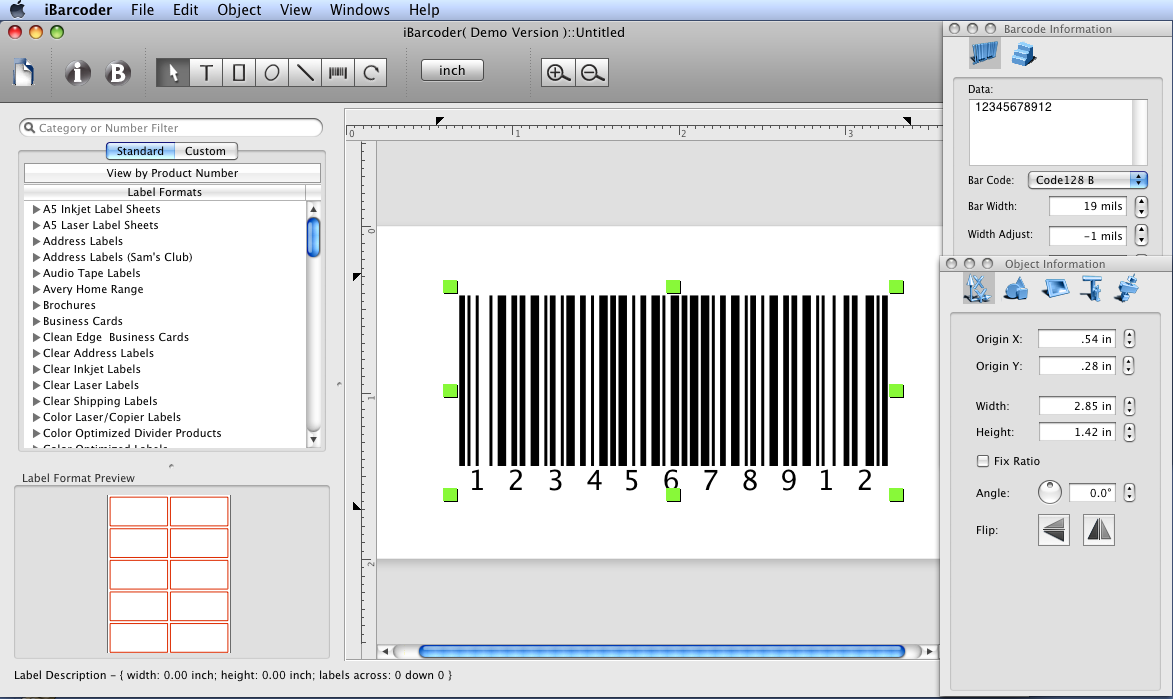
Supported mac Code 128 barcode formats:
- Code 128A (Code Set A) - ASCII characters 00 to 95 (0-9, A-Z and control codes), special characters, and FNC 1-4
- Code 128B (Code Set B) - ASCII characters 32 to 127 (0-9, A-Z, a-z), special characters, and FNC 1-4
- Code 128C (Code Set C) - 00-99 (encodes each two digits with one code) and FNC1
Mac Code 128 Specification:
Each character in the barcode symbol is composed of three bars and three spaces. (The stop symbol contains an additional extra bar of length 2). Each bar or space is 1, 2, 3 or 4 units wide, the sum of the widths of bars is even, the sum of the widths of the spaces is odd, and be equal to 11 units per character. For instance, encoding the ASCII value 0 can be viewed as 10011101100, where a 1 is a bar and a 0 is a space. A combination which contains a single 1 would be the thinnest line in the bar code. A combination including three 1 (111) in sequence indicates a bar three times as thick as a single 1 bar.
The code uses 107 of the 108 possible patterns that fulfil the required criteria, with the pattern 211133 deliberately remaining unused. This is done to enhance omnidirectional scanning and help prevent misreads (if 211133 represented a legitimate symbol it could be mistaken for the stop code 2331112 when scanned backwards).
The check digit is a Modulo 103 checksum. It is calculated by summing the start code value to the products of each character's value multiplied by its position in the barcode string. The start character and first encoded value is position 1. The sum of the start code value and the products is divided by 103. The remainder is the check digit's 'value' which is then converted into a character and appended to the end of the barcode (Eg. a check digit of 6 would be Ampersand).