
Version: 1.5.1
Price: $9.95
DTP application - the easiest way to professional page
layout document.
Use one of the 12 types of the predefined document templates to create your document, add text, and images to the template layout, and print it. If you have more time, and artistic nature, create your document from scratch! Add you text directly into text boxes, cut and paste, import text from files. Position images and objects, rotate and otherwise manipulate them to get stunning effects. Home Print Publisher flows text around graphics elements various modes. Linking text boxes enables you to make your layouts more versatile.
This full-featured Home Print Publisher provides users far more control over the appearance of text than ordinary word processors. Whether your running a business, advertising a garage sale or adding the finishing touches to a school project, Home Print Publisher lets you tinker, tweak and outright torture text, plus create headlines and special effects like the best of the big-name publishing software at a fraction of the cost.
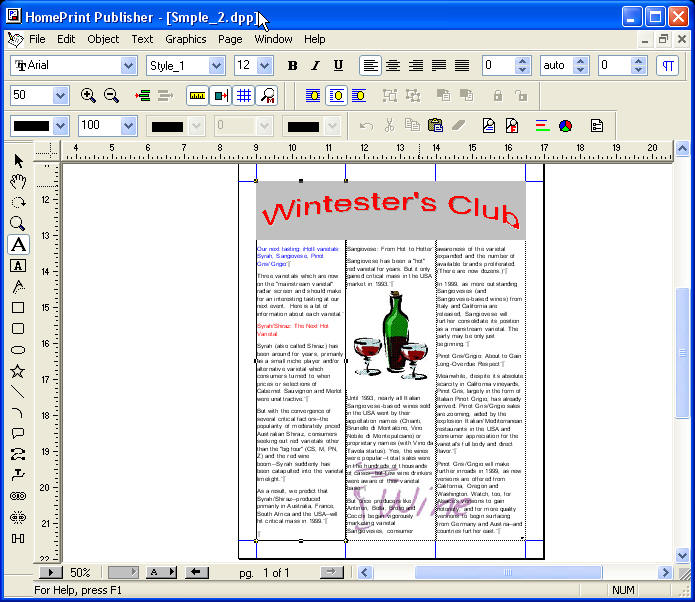
If text on a path provides the perfect visual solution, get creative with the Bezier Text Tool. Reshape the curve, edit text, and change letter spacing. You can also use the Bezier Tool to create interesting and dynamic shapes for your graphic images. It's all within your grasp with Home Print Publisher.
In addition to standard Object Tools used to create lines, curves, circles, squares, and round-cornered rectangles, Home Print Publisher offers Speech Balloons and a Star Tool. Highlight your message inside a colorful starburst or medallion.
Create visually robust text for a masthead or headline, using the wide range of text tools. Turn ordinary text into graphics that really get noticed. Choose from an entire palette of built-in treatments or create your own special effects.
Features at a Glance :
- Automatic timed save reminder (which you can turn off)
- Use Spell Checker and Thesaurus to your convenience.
- Master Pages support adds simplicity and power. Create several master pages, and use them as templates for your document pages throughout your publication.
- Advanced text handling capabilities like tabs idents, rulers, base line shift, line spacing, character spacing control, and more!
- Style Sheets allow you to make formatting text a fun. Create several style sheets you are going to use in your publication, and format in in just a few clicks!
- Add various shapes to your application like styled lines, arcs, ovals rectangles and more!
- Speech Balloons: Create speech balloons of 12 shapes, add line width, color, style, and insert your desired text!
- Power Text: Create custom headlines with the Power Text Tool with various text effects that includes font shape, filling, background and outline color, pattern, and shade and gradient.
- Bezier & Bezier Text Tool: Use the Bezier Tool to add Bezier curved objects to your documents! The Bezier Text tool allows you to add text and change some text attributes, such as font, font size, color, and shade.
Benefits of Purchasing:
- Professional results With Your Own Style.
- Fully functional and unlimited version.
- 30 day money back guarantee!
- Free updates
- Secure on-line ordering. it is 100% secure!
- Purchase multiple copies and get a discount!
- Instant key delivering and unlocking.
Also you can buy MacOS version of Desktop Publisher Pro application.
Program OS Support :

Windows 98/ME/2000/NT/XP/2003/Vista
64 megabytes of RAM
12 megabytes of hard disk drive space.
Run on Windows Vista/Seven: for correct working on Windows Vista/Seven, please Run Application with Administrator right, or download and install this Vista fix patch.