Mac CD/DVD Label Maker Frequently Asked Questions
- How то print different designs on single sheet?
- The label format contains four labels - two discs and two spines. How can I print one disc and one spine?
- How can I import a photo from my iPhoto library?
- How to import iTunes playlist to cd or dvd label?
- How can I adjust the print area to accommodate a 118mm outer diameter and a 22mm hole? I am using an Epson Artisan 730
- I own a Canon PIXMA iP4850 w/ CD-Printer. How can I print CD-labels with this program?
- How to use text wrap around feature?
How то print two different CD/DVD labels at the same time? I made one, do I have to go through the entire process twice?
It's easy. Just uncheck the Draw By Type check box, and make two separate disc designs.
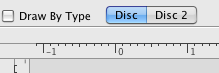
The label format contains four labels - two discs and two spines. How can I print one disc and one spine?
Use the Label format preview on the bottom left of the Home Disc Labels window. Clicking on a label in the preview excludes it from printing.
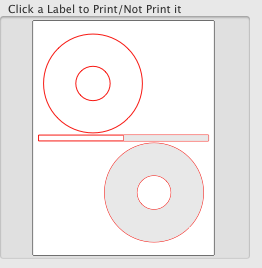
How can I import a photo from my iPhoto library?
Switch to the Images tab on the left of the window, then select 'iPhoto' from the Categories popup. Home Disc Labels will import your iPhoto images.
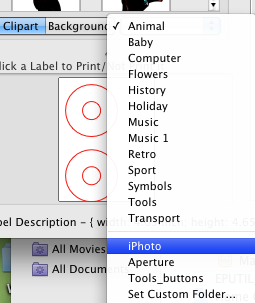
How can I adjust the print area to accommodate a 118mm outer diameter and a 22mm hole? I am using an Epson Artisan 730 printer.
1. click on the measurements button on the toolbar to switch to centimeters,
2. double click on the label format name you are using in the label formats list,

3. click on the disk (changes from gray to hilite color), and make the Outer radius 11.8/2 = 5.9 cm, and Inner radius 2.2cm/2 =1.1 cm, and
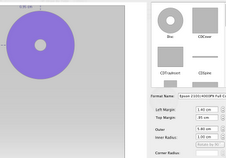
4. Save your settings.
I own a Canon PIXMA iP4850 w/ CD-Printer. How can I print CD-labels with this program?
1. Create your disc label using the desirable Canon label format, and use the Print menu option,
2. Leave the Destination popup menu to be set to the PAPER option, and select your Canon iP4850 the Printer Popup, then click the Print button,
3. Select Quality and Media tab in the printer dialog box, then set the Media Type to Printable Disc.
If you were not able to find the answer to your question, please Read Online Help or send a message to our support, and the problem will be solved as soon as possible!