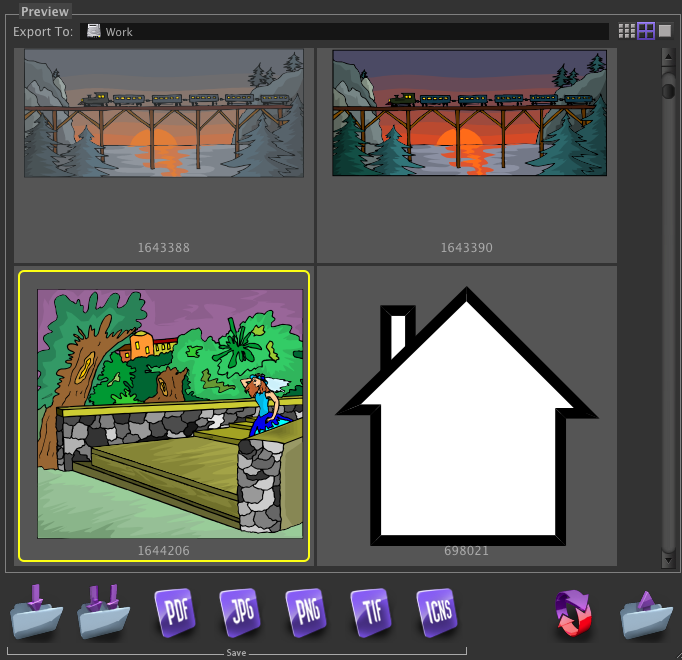|
The preview Area contains:
the Export To: control to specify the Export folder,
the 3 Preview Size buttons, and
thumbnail images from the selected WMF file(s).
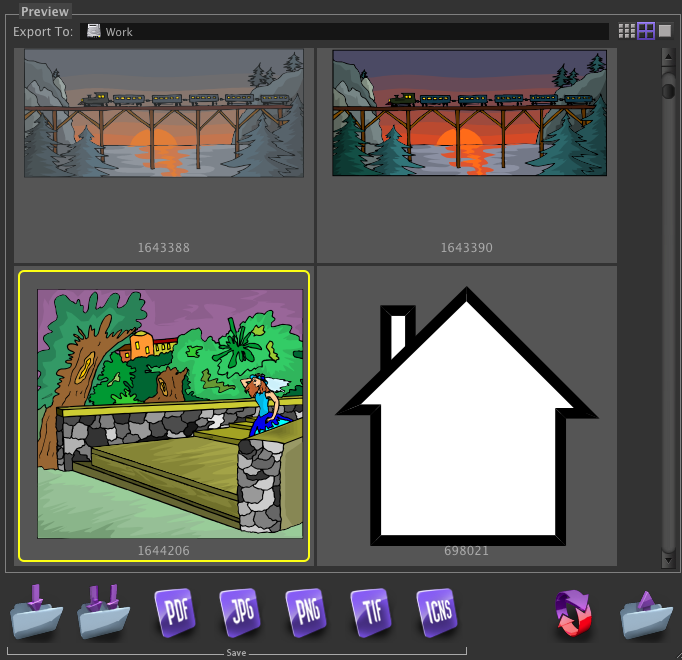
To enlarge an image (espesially needed when the small Preview Size is selected), move the mouse over the image thumbnail, and the image will appear in the separate window.

|