Revolver CD Cover - professional CD/DVD
cover designer.
The Revolver CD Cover is a wonderful wizard for creating professional looking and bright cd dvd labels, cd
covers, double cover labels, jewel cases, case inserts, spines for your video or audio collections
or archives, photos and backups, gifts, and more.
The three simple steps for getting a great design
are:
- Choose a template,
- Edit it, and
- Print it either on a label paper, or directly to
a disc.
The Revolver CD Cover has a
- Variety of ready made templates, ranged by types and categories,
- Background constructor, for creating unique background images,
- Clipart images in built-in-libraries, access to Photos, Aperture, Photo Booth, iTunes, and also
built-in Internet image search feature,
- label formats list from leading paper manufacturers, custom labels formats wizard,
and much more useful features to achieve great results.
Enjoy the process
Step 1 - Choose template layout
There are two drop down menus with tempate types and categories on the top of the window.
The available template types are: CD Disc Jewel Box, CD Disc Slim Jewel Box
CD Disc Super Jewel Box,
CD Disc Mini Jewel Box,
CD Disc Business Card,
DVD Disc Slim Box,
DVD Disc Super Jewel Box,
and Blu-Ray Disc Box.
Also, each type can be ranged by five categories: Sound & Music, My Sound Archives, Video & Movie, Archives & Data,
and Portfolios & ID. You can also add your custom category.
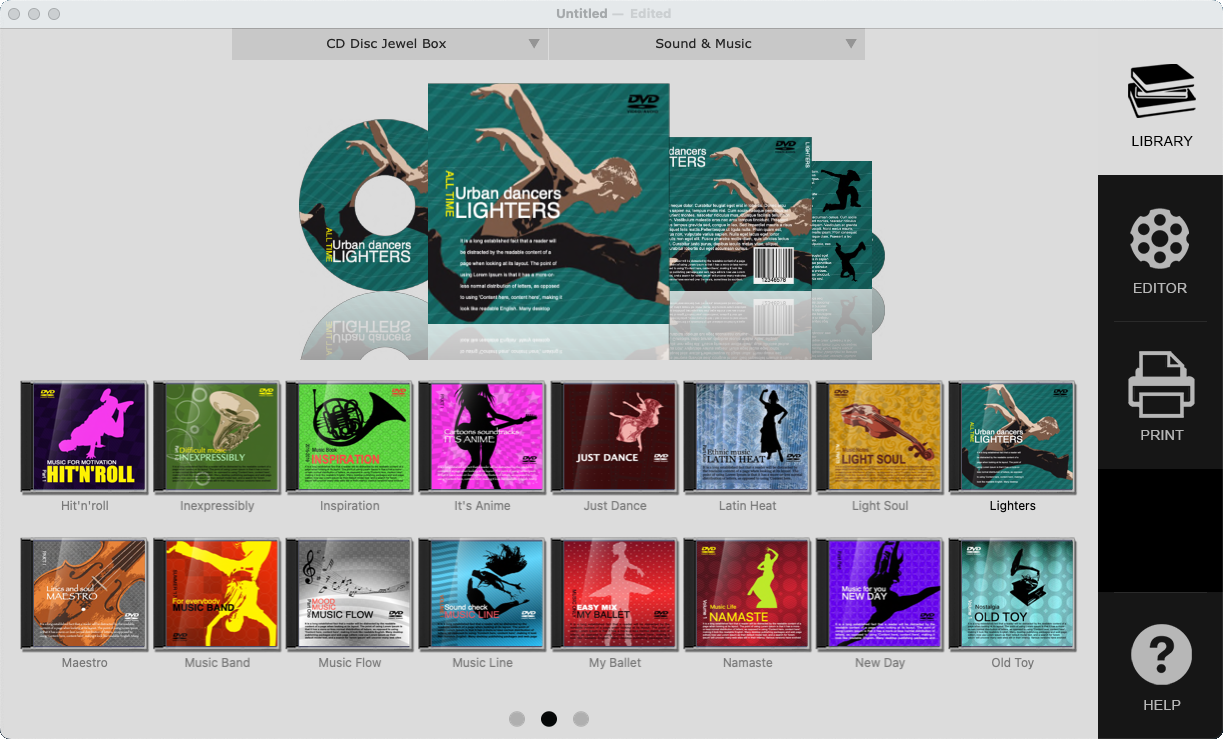
Step 2 - Add text and images
The foreground of the template can be chosen from up to 20 layout variants. For this click on the DICE button,
and select the desired layout variant from the vertical list. The SLOT button controls the background variants. Make the
appropriate selections in any of the three verical lists manually, or by the 'slot machine lever' button to the right bottom
of the lists.
Clicking on any foreground object to edit, and correspondent properties panel shows all the editing options.
Editing the object on one label of the template, automatically changes the same objects on all the other
labels too.
Good luck with your creative work!
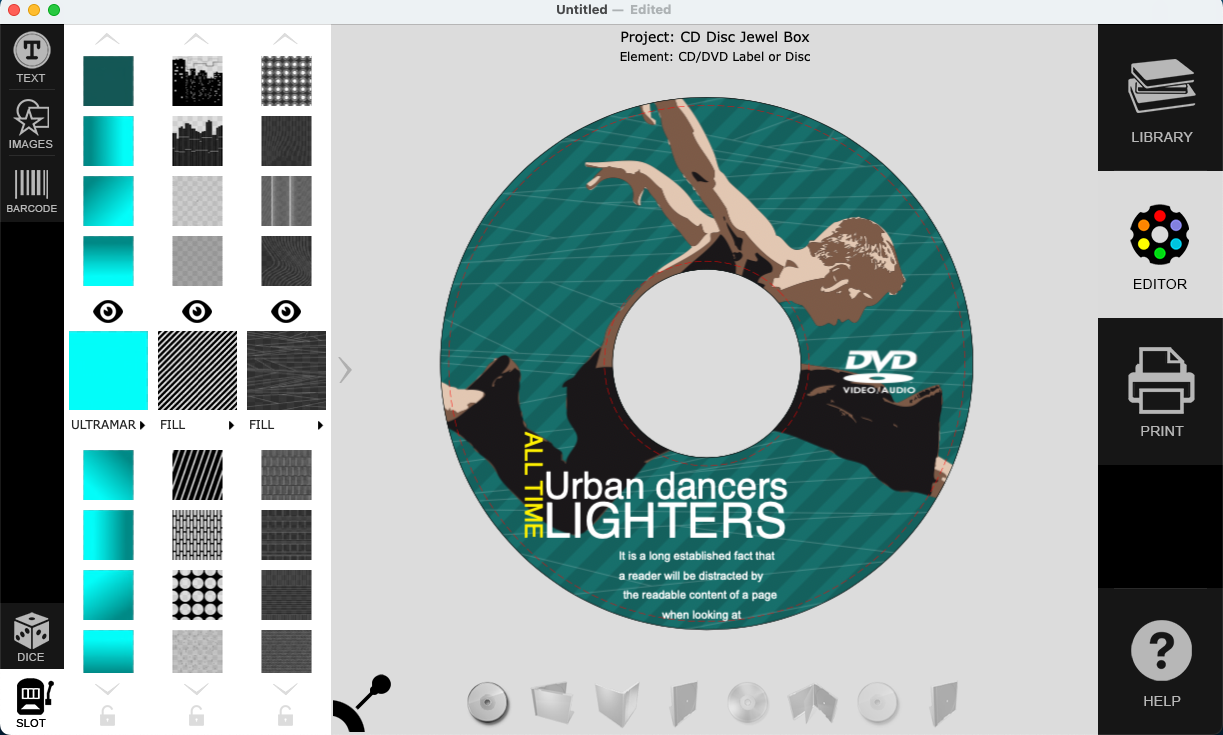
Step 3 - Paper formats and printing
You can print your disc covers, etc., on papers from Avery, APLI, A-One, Canon, Data Becker, Decadry,
Epson, Fellowes, Herma, Memorex, Neato, etc., the the drop down with availabel paper formats is on the top of the window.
Powerful printing features
Print any number of labels starting at any position on the sheet,
exclude certain labels from printing, control bleeds, printing offsets,
crop and trim marks. Print your disc cover on mac printers and
achieve excellent results, or export your design as JPEG, TIFF, PDF, BMP, PNG, etc.
image files for outside printing. These files can be sent to a printing company or
used as a labels preview.
Printing - edit label positions
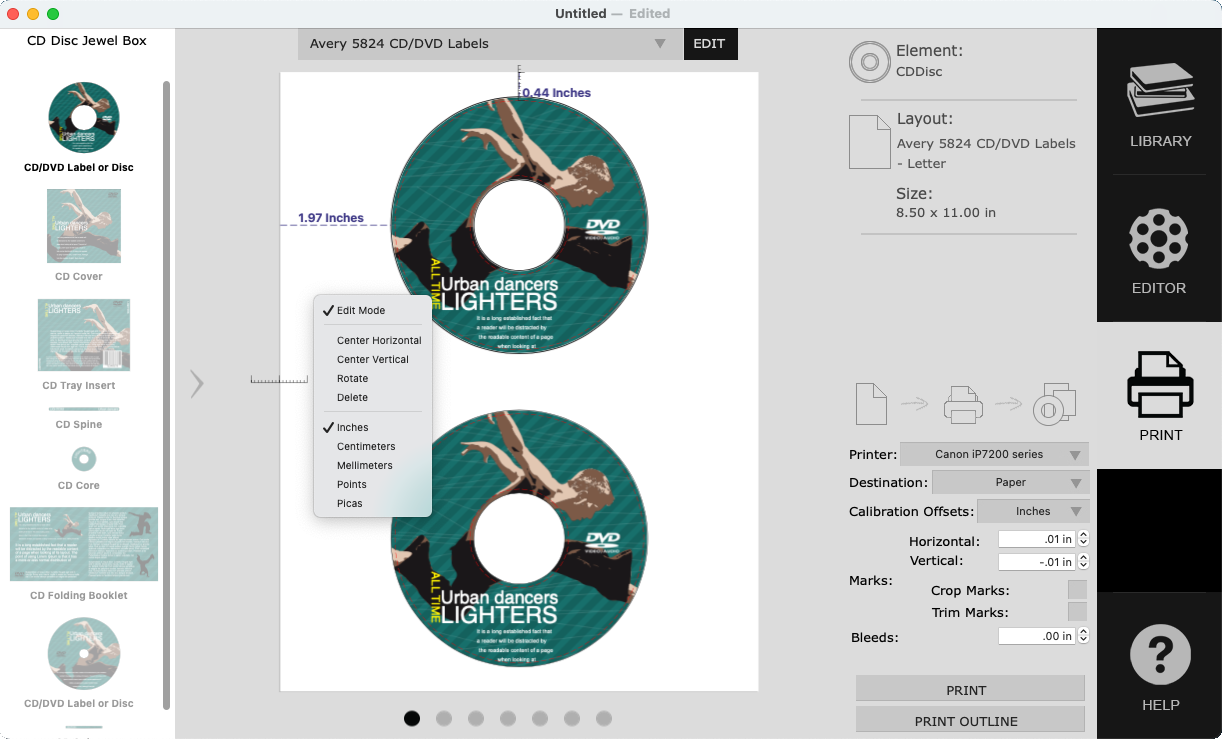
Printing - select labels sheet
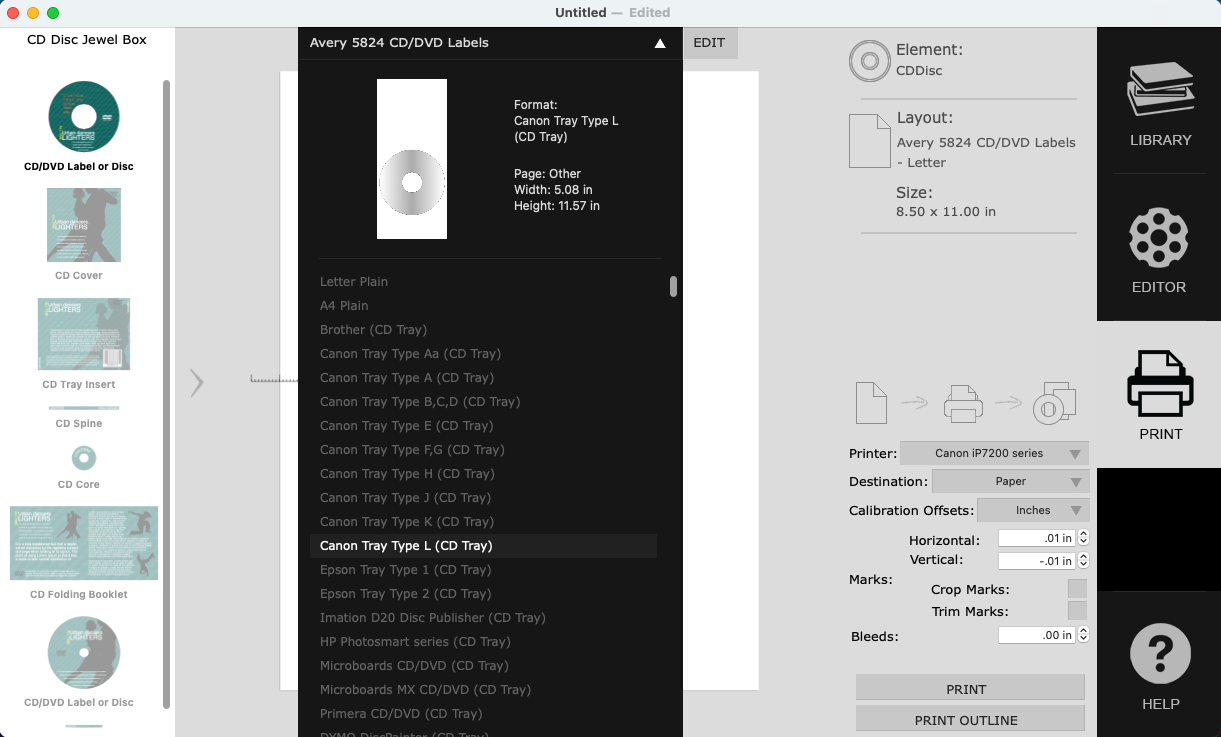
and get a great looking label cover design finished.
More Options
Barcode types for your disk labels
Add Code 128, ISMN, QR barcode objects to your labels.
Editing Images
The product provides you with ability to use change colors, make gray scale, add bright, contrast, tint
images, and more effects.
Text Effects
Create circular text objects.
Advanced graphic options
Use the Bezier Tool to create impressive shapes for graphics and images.
Numerous mac image effects, like opacity level, tint, tile,
and image masks in combination with other settings allow you to make visually stunning effects.
You can create your own cd cover easily.
Revolver CD Cover Main Features:
- Easy and intuitive cd or dvd label maker interface.
- Multyple Avery, APLI, A-One, Canon, Data Becker, Decadry, Epson, Fellowes, Herma, Memorex, Neato, etc.
- Clipart and background image libraries, thousands of professionally designed label layout
templates.
- Cover templates for jewel case and DVD disc case inserts and booklets, MiniCD, and other media.
- Import playlists from iTunes, Finder, Text File, etc.
- Insert JPEG, TIFF, PDF, GIF, EPS and other format images.
- Import images from Photos, Aperture, iTunes Album Artwork, and Internet image search.
- Support bleed printing.
- Text wrap around objects, label outlines.
- Text link between objects.
- Text along Ellipse mode.
- Print to a wide array of label and paper types.
- Epson EasyPrint support for direct to CD/DVD disc printing on Epson printers.
- Background and Foreground layers help to create and edit advanced mac cover designs.
- Printer calibration allows to fine-tune the printer for accurate results.
- Export label design as a PDF, TIFF, Postыscript file.
- Barcode types (UPC-A, UPC-E, EAN-13, EAN-8, Code 128, and Code 39)
Satisfaction guaranteed:
- Professional results With Your Own Style.
- Lowest price guarantee. You find cheaper, we refund difference.
- Fully functional and unlimited version.
- Free updates
- Secure on-line ordering. It is 100% secure!
- Purchase multiple copies and get a discount!
- Instant key delivering and unlocking.

MacOS 15

MacOS 14

MacOS 13
Program OS Support :
Mac OS X 10.15 or later
Ready for MacOS X 15.x (Sequoia)
Version: 2.8.4
316.11Mb MB of hard disc drive space.