Select File>Open(Cmd-O) menu option, or drag and drop PDF files to the File List area. The file(s) are added to the list, and the product starts scanning them to display the number of the raster images in each file.
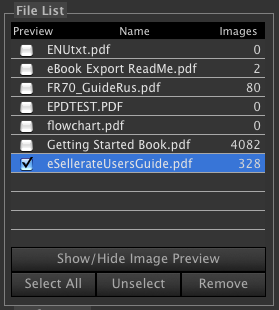
| Previous | Next > Working with Files |
| Opening PDF files |
|
Select File>Open(Cmd-O) menu option, or drag and drop PDF files to the File List area. The file(s) are added to the list, and the product starts scanning them to display the number of the raster images in each file.
|
| Previous | Next > Working with Files |