The PDF Image Extractor allows you to change the
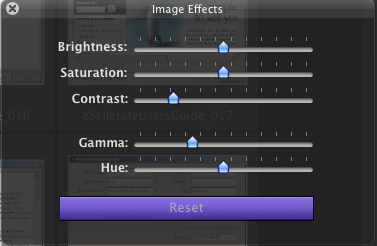
and also rotate and flip selected images horizontally and vertically.
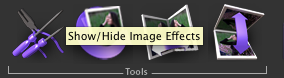
To apply the effects, use the Image Effects palete. Display it using the View>Image Effects menu option, or by clicking on the correspondent tool button.