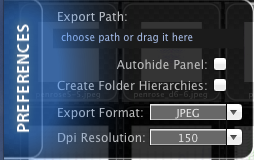User Preferences panel to specify the default values for the Export format and resolution, and specify the export folder for converted images. The Create Folder Hierarchies Check box controls the export order of the files. When checked, the source file hierarchies are created for converted files at the Export To: location. The Autohide Panel setting when checked allows to hide/display the menu automatically by moving the mouse.