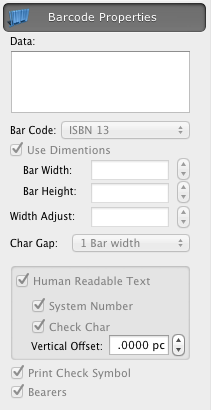|
The Barcode Properties tab of the Object Information Panel is activated either by double click on the barcode object, or by
using the correspondent option from the Object menu.
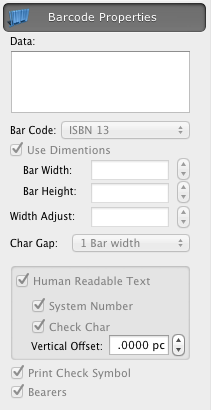
It contains next
settings:
Data: Editable string of characters for barcode
encoding.
Barcode Type: Use the Barcode pop-up menu.
- Postnet
- Japanpost customer barcode
- FIM Codes
- Horizontal bars
- UPC A
- UPCE
- EAN 13
- EAN 8
- ISBN
- ISSN
- Code 128
- Codabar
- ITF14
- Code 39
- Code 11
- Code 93
- MSI
- Interleaved 2 of 5
- Datamatrix
- Intelligent Mail Barcode
- Pharmacode
- QR Code
- QR Code Micro
- GS1-128
- Databar
- Databar Stacked
- Databar Stacked Omni
- Databar Limited
Use Dimentions: Specifies whether the barcode object will be resized using the Bar Width and Bar Height attributes, or by the barcode object resize handles
Height: Barcode height in inches. You can choose
values from 0" to 2" in 1/4" increments from the pop-up
menu.
Bar Width: Defines the bar element width in dots and mils.
Bar Height: Defines the barcode Height.
Width Adjust: Defines the bar width resuction in comparizon with space between bars. Required for Inkjet printers.
Char Gap: Defines the Intercharacter gap value. Specific to Code 39 barcode.
Human Readable Text: Print/Don't Print human readable
text under the barcodes. The font, size and style of the Human Readable
Text are affected by Font palette (Show Fonts option from the Object menu).
Vertical Offset: Space between the barcode and text.
Barcode Check Symbol: Print/not Print check symbol.
QR Code is registered trademark of DENSO WAVE INCORPORATED.
|