The product allows direct to a CD/DVD printing on Epson printers supporting this feature. To start printing to CD/DVD, select the Epson Direct to Disc option
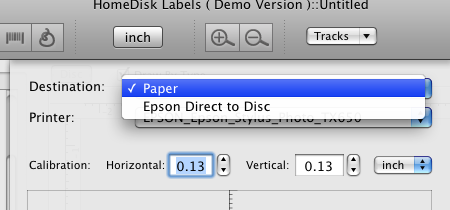
and click Print. The Home Disc Labels will start initializing Epson direct to disc printing.
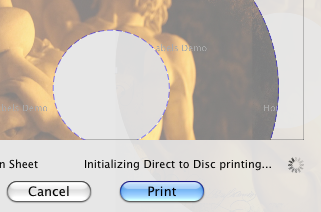
After this process finishes, the standard Print dialogs is opened.
Please make sure that Media Typeis set to CD/DVD.
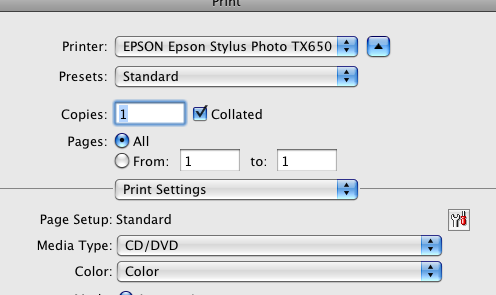
More infornation on Epson direct to disc printing can be found at: http://support.epson.com/easyprint