Home Disc Labels makes it easy for a user to save the current label design as a template, for using in future. You can do this by selecting the File>Save as Template menu option. Your template then can be found in My Templates category of the Design panel on the left of the window.
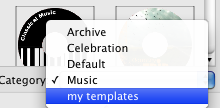
Each label type has it's own templates set. There are different set of templates for Disc labels, CDInserts, MiniDiscs, etc.
To remove a template, just click it's upper right corner. This removes the template from the template list.
Clicking with the right mouse button allows to change the templates view mode - Large size, and Small size.