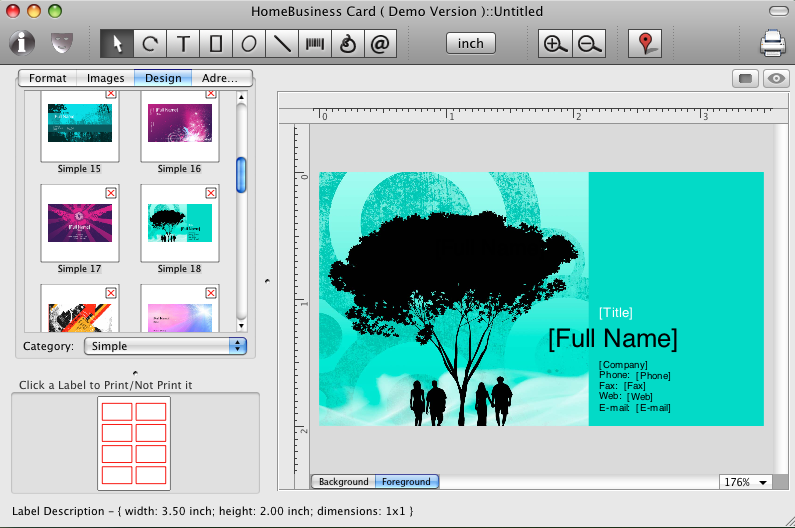
The document window consists of:
The Card view area has the Foreground and the Background layers. Use the Foreground and Background Layers Control to switch between the layers. Working with the background layer, you are not able to view, select or modify objects on the Foreground layer. When working with Foreground, you are not able to select or modify the Background objects, but can view them.